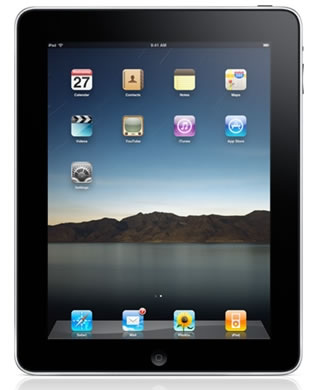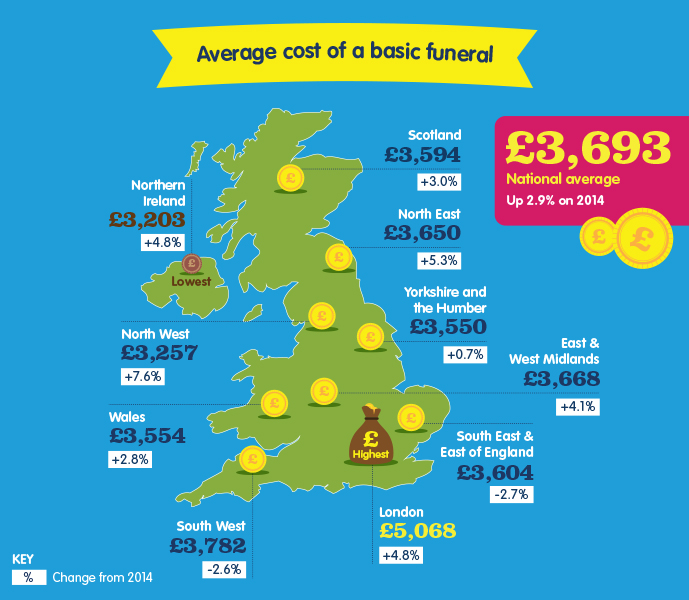Uncategorised
Foreword
"You only die once - when it comes to having your dying wishes met, there are no second chances. Talking more openly about dying and planning ahead is in everyone's interests, as it can help ensure we get our wishes met and make it easier for loved ones". - Joe Meredith, Dying Matters
Kate Granger's inspiring story and with a personal account as to how she has prepared for her own death.
Kate Granger, a Specialist Registrar in Geriatric Medicine, has incurable cancer - and also an indomitable lust for life. Since her diagnosis, Kate has written two books, and has launched the "hello my name is" campaign, which has received national attention. In the powerful and emotional 'Kate's Story', Kate and her husband Chris discuss their situation with honesty, humour and pragmatism.
Follow Kate's story on her Twitter account
Be prepared in 5 simple steps
- Write your will
Writing a will allows you to set out who gets what after you die. If you have children your will should include names of guardians who would care for them if you were to die. It’s the only way you can be sure that your wishes are carried out and avoids leaving difficult legal problems behind for your family. To find out more about writing a will click here.

- Record your funeral wishes
Have the funeral you want, by making your wishes known. You may already know if you would want to be buried or cremated, but what about the other things you do or don’t want? Planning ahead saves your family and friends the stress of trying to guess what you would have wanted. To attain some ideas and inspiration for arranging a funeral click here.

- Plan your future care and support
You don’t have to be ill or dying to think about what you would or wouldn’t want. Do talk to your family and health and care professionals, including your GP, about the sort of care you would like. Remember, you can change your mind about what you would want:
- UK - National Council for Palliative Care's approved 'Advanced Care Planning resources'
- USA - Ceters for Disease and Control's 'Advanced Care Planning'
- Consider registering as an organ donor
Whatever your wishes about organ donation, remember to let those close to you know about them. There’s no age limit to registering as a donor. You could save or transform up to nine lives after your death by registering as a donor
- Live well and die well
Did you know that the average adult makes approximately 35,000 decisions every day? They’re not all big ones: ‘have an extra 5 minutes in bed or get up and feed the dog’ is hardly a life or death decision. There are, however, some very important decisions you could make and actions to take which could have a really positive impact on your life and those you care about. You only die once. Why not make the decision today to take the initiative and make your wishes known while there’s still time?
The content above was written by Dying Matters who have kindly given us permission to republish the text for further public distribution on DeadSocial.

Preparing for death digitally
It is becoming increasingly important for us to get our digital affairs in order and prepare for death in the digital realm. Ironically the best way to prepare for death digitally is to write a will and prepare offline. Due to the very nature of death, and the process of arranging and attending a funeral, the distribution of our estate etc some preparation should/can occur online, however online preparation needs documented, referenced, spoken about and addressed offline.
Digital Inheritance planning
There are a number of ways in which we can prepare for death online. These include getting our digital affairs in order, providing directions for our digital estate and assigning our digital assets to chosen beneficiaries.
If you have already written your will you may want to create a social media will. This document should provide directions and guidance to your friends, family and/or your assigned digital executor(s) for your digital estate.
Once you have completed your 'social media will' it should (in full / partly) be printed and either 'appended to' or at least 'stored in' the same place as your 'last will testament'. You should then tell at least one person where your will and/or social media will is stored.
Whether or not your completed social media will becomes a legally binding document or not, will depend on a variety of different factors. These range from whether the document has been legally verified (according to the laws of your country) to whether or not your directions go against the 'terms of service' previously  agreed with each 'service provider' referenced within the document (for example Facebook, Twitter etc)
agreed with each 'service provider' referenced within the document (for example Facebook, Twitter etc)
Adhering to service providers 'Terms of Service' in your Social Media Will
Each service provider (like Facebook, Amazon, Apple etc) have their own terms of service (TOS). When you 'sign-up' to any online service they have their own rules and legally binding agreement based on the service they provide.

Most TOS do not for example allow the ownership of accounts to be transferred. Furthermore many services providers that allow you to purchase media (such as music, books and videos) do not allow for this media to be passed down once you die in the same way that books, videos and CDs are allowed.
iTunes & Amazon - An example of a Social Media Will request that would NOT be legally binding
If your last will and testament were to state: "I would like my purchased iTunes library and the eBooks purchased for my kindle to be passed down to (beneficiaries name)" the directions stated would go against Apple and Amazon's terms of service.
Both Apple and Amazon 'license' media to one person and therefore these are 'non transferable'. Digitally purchased songs, films and books cannot therefore be legally passed down to a chosen benefiter. This therefore would not be a suitable way to 'pass down' your Amazon or iTunes account in your 'social media will'. Instead you should provide directions about the physical item (iPad, Kindle, etc) in your will. You would then need to pass on the access information to the iTunes and Amazon account in order for the music, films held within the libraries to remain active (when the device is synchronised/updated) in the future.
*This action however would violate the terms and agreement entered into by the original owner of the account.
Passing on your social media profiles, photos and videos
Most social networks (like Facebook, Twitter and Linkedin) do not allow for full access and ownership to be transferred. Instead they each provide their own individual ways to address the death of their users.
We have written a number of in depth tutorials to help those using social networking sites make informed decisions about what they want to happen to their digital assets and how to manage their own digital legacy. Simply visit the resources area to view the guides and tutorial list in full.
Use DeadSocial's free 'Legacy & Goodbye' tool
Start preparing your digital legacy by clicking here
 Preparing for death in today's world
Preparing for death in today's world
In conclusion, it is very important to prepare for death no matter our age, financial circumstance or health condition. If you spend time online and on social networking sites further directions should be included in your will and/or in your social media will.
Further Resources
- Write a Will
- Write a Social Media Will
- Write an Advance Care Plan
- Securely Storing Your Will
- Passing On Your Passwords
- Tell Someone!
External Resources
- Dying Matters - www.DyingMatters.org
- LifeHacker - How to Deal With Death in the Digital Age
- PC Pro - Creating a Digital Will
- Age UK - 'Before You Go' Guide (PDF)
Overview
Whatever plans you make for your physical possessions, social media accounts, digital assets and your body's disposal and your funeral we strongly recommend that you Tell Someone your wishes.
The ways in which we each prepare for death differs. Furthermore the information we pass down will depend on our individual circumstances. The factors that influence our individual circumstances range from which online services we use and which devices we own to if we are married and if we have children. If you would like your online accounts to remain active tell someone!

What you may want to share:
- Where you store your will, advanced care plan, healthcare insurance documents, funeral plan and any financial documents
- What your funeral wishes are and where these are documented
- What your would like to happen to your body
- Whether or not you would like to be an organ donor
- The passwords for your mobile phone, computer and other hardware devices
- The passwords for your social media and other online accounts
- Where you have saved the passwords for your social media, online accounts and hardware devices
- What you would like to happen to your social media accounts and your digital estate when you die (if not documented in your will or social media will)
- Parts of your own history and your family history that you would like to share
Who might you share your wishes with?
You may want to consider telling and sharing some certain pieces of information with some individuals and other pieces of information with others. Your relationship with each may inform which pieces of information each of them will receive.
Recipients may include:

- Your next of kin
- Your beneficiaries
- The executor of your estate
- The executor of your digital estate (the person in-charge in charge of your digital affairs may be different to the executor of your physical possessions)
- A solicitor
- A funeral director or celebrant
- A religious figure
Not telling someone if you want to be an Organ Donor

Nearly 25% of respondents who stated that they would like to be an organ donor had not told their family their wishes (Digital Death Survey 2014)
Further resources
- Passing on your passwords
- Writing a will
- Writing a social media will
- Creating a bucklet list
- Becoming an Organ Donor
- Gentle Dusk's Advanced Care Plan
- Support Organisations & Charities
Overview
Tens of millions of tablets are sold each year. Many of these devices hold photos, videos, music and books. Much of this content (in a similar way to a mobile phone) will be personal to us and both reflect and document the life we are living.
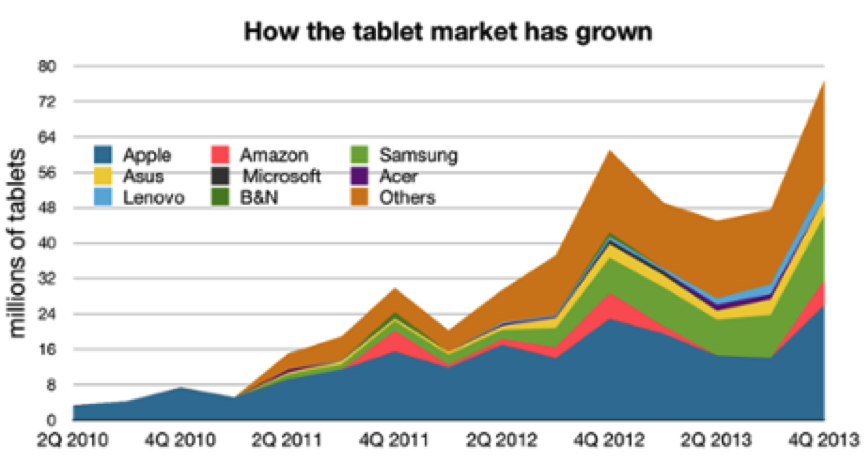
Tell someone the password on your Tablet
If you are reading this on a tablet (such as an iPad or a Kindle) then there is a good chance that you 'password protect' your device. If this is the case we recommend that you tell someone your password.
Tablet phone manufacturers (like Apple and Samsung) do not provide any assistance to the recently bereaved when trying to access a mobile phone. This is because it would violate their privacy agreement with the deceased. This is the case regardless of whether or not directions were left in the deceased's 'last will & testament'.
Passing on your tablet options
Below are a few of a number of ways in which we are able to pass down our tablets and the consequences in doing so.
- Leave all of the media on the device and provide login details for the device itself (if it is password protected) and the login details for the software account that is assigned to the device (for example Apple ID). This will help ensure that any required updates provided by the tablet manufacturer can be updated on the tablet using the current assigned account.
- Backup the media on your tablet externally. Provide login details for the devices firmware access (for example Apple ID). Delete any apps / content that you do not want to pass down. Tell the recipient that you have left media on the device for them to listen to. However if they want to to wipe the media (or synchronize the device with another account) they can as the media has been backedup externally. Provide the backup files at this point to ensure that they are not lost.
- Reset the tablet and restore to the original 'factory setting'. This will remove all media and the password from the device. This will mean that all photos, music, videos etc that are saved on the tablet are not passed down from the device itself. If you do this we strongly recommend that you back your files up before doing so.
Pro Tip: Backup your tablet's media onto an external hard drive and pass on content that any recipient(s) may want to receive. a copy (not needed). Leave content on the Tablet and inform the beneficiary who will receive the tablet that there is a hard copy of the media backup. They shouldn't therefore feel guilty when they delete the media on the device after you have died. You may want to also consider providing the benefiter of the tablet with the relevant email login details to access the account assigned to the tablet and the main computer that it is synchronised to.
*The tips provided above may not work for all tablets and devices. Please review each device before carrying out any permanent actions.
External resources
- BBC: 'Apple security rules leave inherited iPad useless, say sons' - Article
Overview
The mobile phone has transformed the way in which we communicate forever. For many of us it is the last thing we see before go to sleep and the first things we hear and see when it's alarm wakes us up in the morning.
The mobile phone has quickly become our main device for capturing photos and videos. Mobile phones also often contain intimate text message conversations (SMS messages) sent between friends and family members.
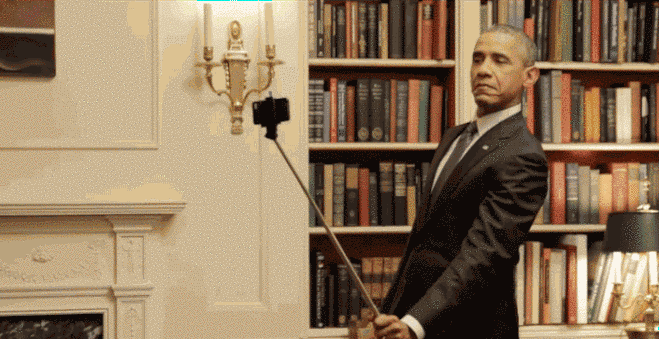
Keeping memories saved on your mobile phone safe

Photos, videos and text messages saved on a mobile phone can easily be discarded, lost or deleted by mistake. This often occurs because we do not think about the media saved on a handset when we upgrade to a new handset or when someone dies.
Content can also be lost when a phone is lost or stolen or when the firmware (software) on the phone is updated. With the rise of expensive SMART Phones which are 'password protected' an increasing number of people are being 'locked out' of the deceased's mobile phones due to no not knowing the password on the phone.
Support from manufacturers and network providers
Mobile phone manufacturers (like Apple and Samsung) do not provide any assistance to the recently bereaved when trying to access a mobile phone. This is because providing access to a device would violate their privacy agreement with the deceased. This is the case regardless of whether or not directions were left in the deceased's 'last will & testament'. Network providers (like EE, Vodafone etc) will also not be able to assist because it is a 'handset' issue and they simply provide the 'network' for it to run on. The networks vary from country to country.
Does someone other than yourself know the password for your mobile phone?
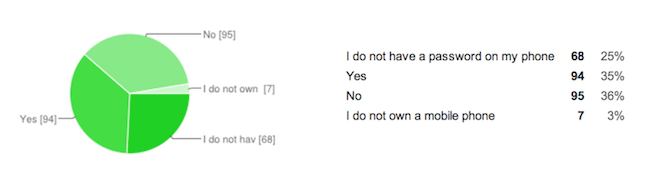
This data was attained from DeadSocial's annual 'Digital Death Survey' carried out in 2014.
Mobile Phone Checklist
- Do you have a password / lock for your mobile phone? If so, have you told at least one person what it is?
- Have you transferred / backed up the photos and videos on your phone?
- Have you transferred / backed up the photos and videos on the phones that you have previously owned?
- Have you written down / told someone what you would like to happen to you your mobile phone and the media on it once you have died?
- Would you your partner like to keep your phone in order to view the messages you shared whilst alive? This question becomes even more important if your partner has had their phone lost or stolen and therefore is unable to view conversations previously shared.
- Have you thought about what will happen to your mobile phone tariff and phone number when you die? You may want to review your monthly tariff and consider switching to a Pay As You Go (PAYG) offer. If your network provider allows you to do so you will need to tell the recipient of the phone (or SIM card) to 'top up' the phone with credit in order for it to remain active. How often the phone requires 'topping up' will depend on the network the phone number is assigned to.

Overview
"We used to store our photos in photo albums and show them to our friends when they visited us. Now we store and save them on a range of devices and Facebook is the new photo album"
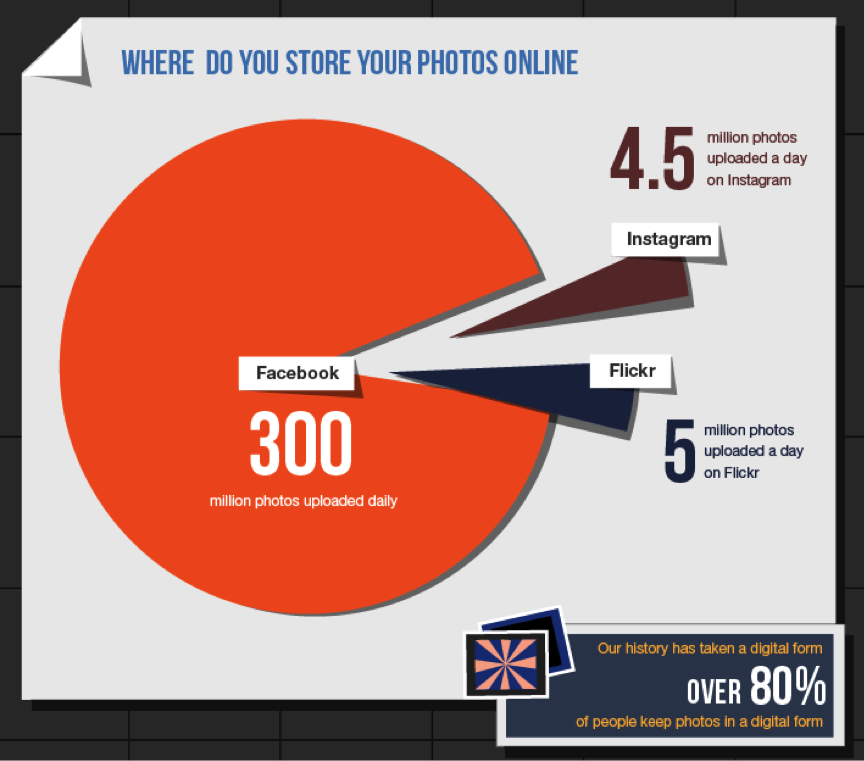
How to download a copy of your Facebook data
We recommend that all Facebook users should consider downloading a copy of all their data (for free) from Facebook. This process may be of significant interest to those approaching the end of their life and those who have a desire to pass on an archive of their content (photos, videos etc) to their next of kin, children etc.
- Visit https://www.facebook.com/settings
- Download the data you would like to download and pass on to a loved one
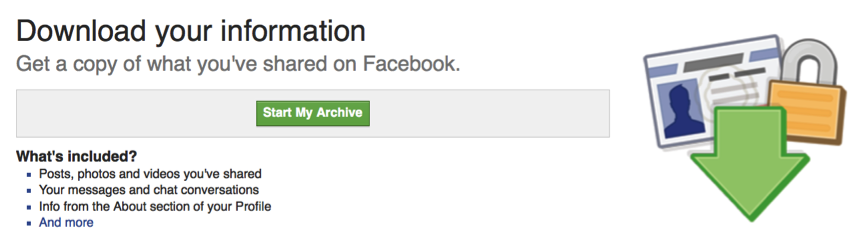
When 'a copy' of your data is downloaded from Facebook no changes or alterations are made to your profile or account online. Once downloaded you will be able to use your Facebook account in exactly the same way as you did previously and all of the information will still be available.
Once a copy of your data has been downloaded you will be able to pass on all of your photos, videos and messages to your next of kin. This may ensure that your information is accessible regardless of the recipients expertise online and regardless of whether or not your Facebook account remains live in the future.
To download a copy of your Facebook data visit your Facebook settings by logging into Facebook and clicking here.

We have highlighted the 'Download a copy of your Facebook data' link above. Simply click on the 'Download a copy' text and Re-enter your Facebook password (as shown below).

The information will be emailed to the email address assigned to your Facebook account. You will need to click 'OK' in order to receive it.
Within 5-10 minutes you will receive an email with a download link containing your information. You will need to click on the link shown and once again enter your Facebook password.

Once this action has been carried out the information will be saved on your computers hard drive (to it's default 'download' folder location).
Sorting through your Facebook data
Once your data has been downloaded you may want to extract your favorite and most memorable photos and videos. These could be shared, emailed to friends, printed or provided on a DVD or external hard drive for loved ones.
If you are planning on passing on your archive to your next of kin you may want to consider deleting certain files. For example if you would life to delete your private messages you will be able to find them under in the 'messages' file in the HTML folder.
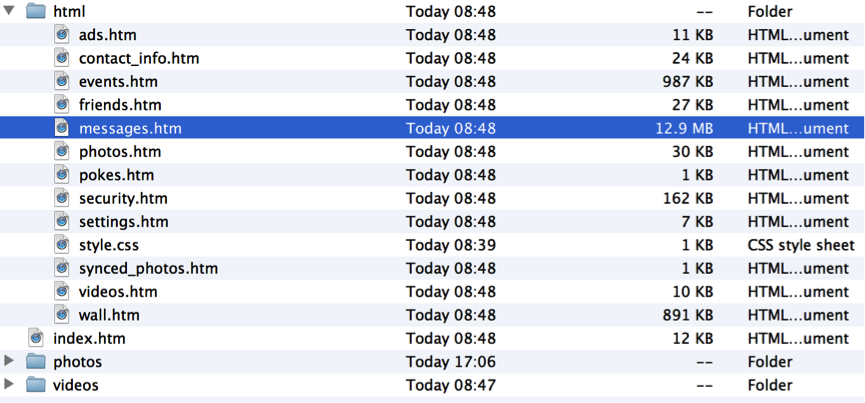
We hope that this guide has been of use. If something isn't clear or would like recommend an alteration please contact us with your suggestions
Other relevant resources
- Preparing and responding to death on Facebook (Full Guide)
- Backing up your media and responding to death on Twitter (Guide)
- Backing up your media and responding to death on Instagram (Guide)
- Preparing and responding to death on Linkedin (Guide)
- Preparing and responding to death on Google+ (Guide)
- PC Pro's Creating a Digital Will

Overview
Facebook has helped changed the way in which we grieve and remember those who have died, forever.
When a Facebook user dies the photos on their account and the interactions that they made converts from their 'digital footprint' to forging part of their 'digital legacy'.
Facebook is often the first place where we learn of someones death. A Facebook account of a deceased friend or family member can soon become a resource of great comfort during the grieving process. Due to the amount of time we spend on Facebook it is becoming more and more important that we make plans for what we would like to happen to our own Facebook account once we have died. The information below provides all of the information and options currently available to help you decide which steps are most suitable for you
Deciding what you would like to happen to your Facebook profile once you have passed away
*Before you decide what you would like to happen to your Facebook account once you have died, why not create a backup and download a copy of your Facebook data? This will allow you to pass on your Facebook photos, videos, messages etc to your next of kin today. Click here to read the tutorial
There are different ways to address what happens to your Facebook account and who can access it once upon death. It is important that each of us decides what happens to our own content to help ensure that each person's wishes are adhered to. We recommend that whatever you decide that you inform at least one person what your wishes are. Ideally you would document what you would like to happen to your Facebook account in your Social Media Will (click here to download the free template). You Social media Will could then be appended to your in your last Will & Testament and stored in a safe place.
By following the guidelines above you are more likely to have your digital end of life wishes met. Furthermore the stress and burden for those left behind following your death may be reduced.
Deciding what should happen to your Facebook account upon death (all of the options)
Below are a list of all of the options currently available when planning what should happen to a Facebook account upon death. If you have any questions or require support please feel free to contact us and we will get back to you as soon as we can.
1). Setup Facebook 'Legacy Contact'
Facebook users can now assign a 'legacy contact. This ultimately provides a chosen Facebook user with access to your photos and videos once you have died.

What Facebook say:
A legacy contact is someone you choose to look after your account if it's memorialized. Once your account is memorialized, your legacy contact will have the option to do things like:
- Write a pinned post for your profile (ex: to share a final message on your behalf or provide information about a memorial service)
- Respond to new friend requests (ex: old friends or family members who weren't yet on Facebook)
- Update your profile picture and cover photo
- You also have the option to allow your legacy contact to download a copy of what you've shared on Facebook, and we may add additional capabilities for legacy contacts in the future.
Your legacy contact can't:
- Log into your account
- Remove or change past posts, photos and other things shared on your Timeline
- Read messages you've sent to other friends
- Remove any of your friends
- Learn more about memorialization and how to add a legacy contact to your account.
Note: You must be 18 or older to select a legacy contact.
(source Facebook)
What DeadSocial say:
This is a good initiative by Facebook and it will help a lot people. We have provided a step-by-step tutorial below demonstrating how to set Facebook's legacy contact. We would however like to see this feature expanded in the near future. We would especially like those under the age of 18 to also be allowed to assign a 'Legacy Contact'. This could occur by a parent providing consent within the process itself.
How to setup your Facebook Legacy Contact
- Go to the Legacy Contact area on Facebook by clicking here
- Type in the name of the person who you would like to make your 'Legacy Contact'
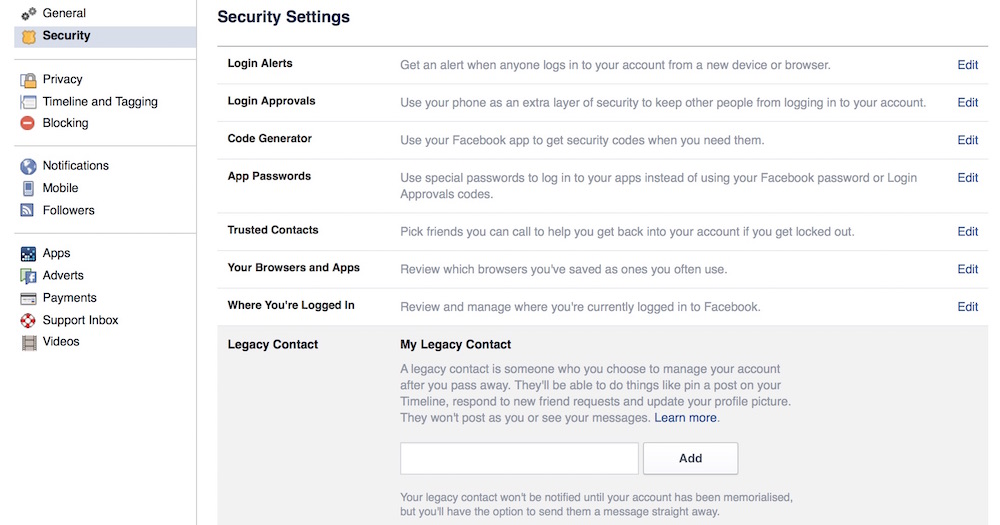
3. You will now have the option to send your chosen legacy contact a message. The default message generated by Facebook is shown below.

4. You should now be able to assign access to your photos and videos to your chosen legacy contact. You can also state that if would like your account to be deleted upon death.
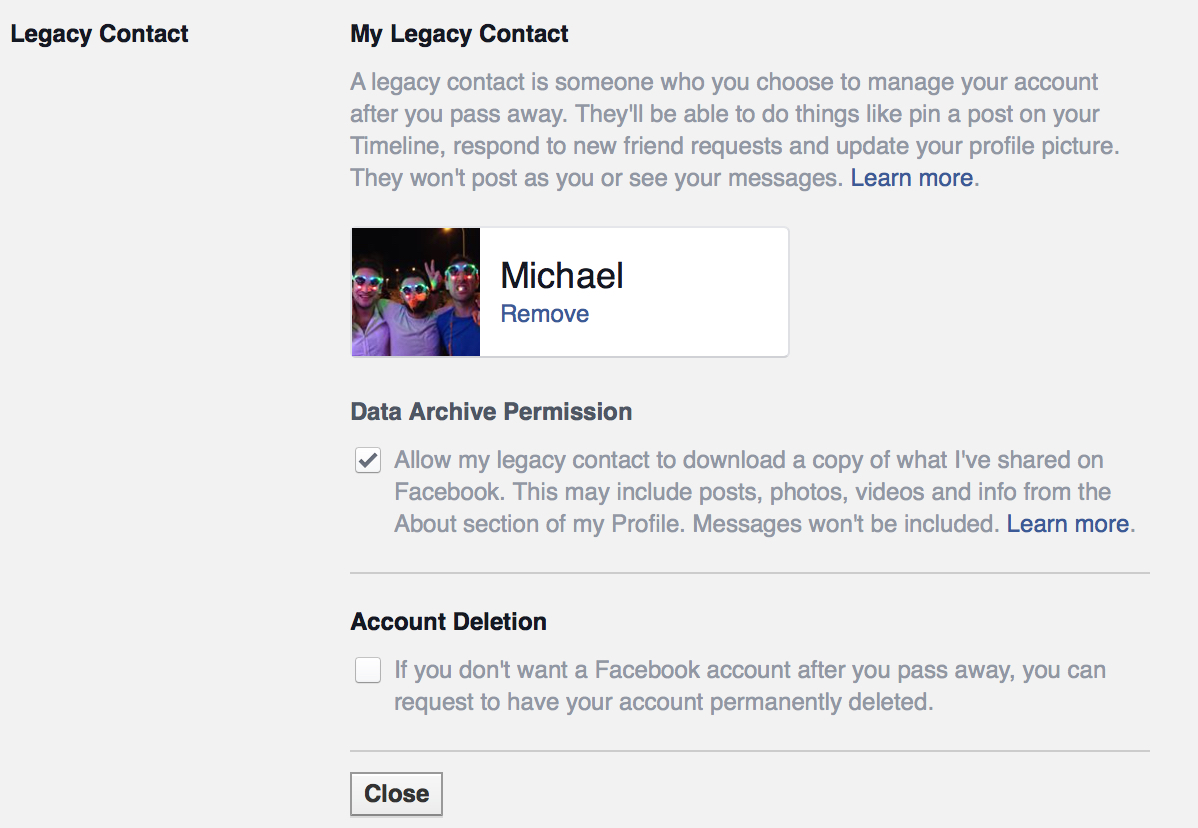
By Assigning a 'Legacy Contact' using Facebook you cannot:
- pass on your private Facebook messages (if you would like to download and pass on your private messages, photos and videos (today) follow the tutorial: How to download your Facebook Data and pass it on to your next of kin).
- leave a final goodbye message to be sent out on Facebook following your death. To learn how to do so, click here
*Assigning a Legacy Contact is only available for those over the age of 18. If you are under the age of 18 or a parent of a Facebook user under the age of 18 we recommend reading the alternative options below. You may want to download the data from your Facebook account / request that your child downloads their data and passes it on to you. To do so follow the tutorial: How to download your Facebook Data and pass it on to your next of kin)
Leave your Facebook password to one or more friend or family members.
- If you leave your password to one or more peson(s) it is vital that they are informed each time you update your password.
- Remember that all of the messages you have sent and received will be accessible by those who have been given your password to. This option may not be suitable for those who would like conversations with others to remain private. On the other hand, if someone is granted full access (via password) to a Facebook account it may significantly ease the process of inviting friends and family members to a funeral.
- There are a number of (paid for) services that allow you to save passwords in a virtual vault. These are then accessed after the owner of the account passes away by their chosen executors. These accounts can be of use, however the password's owner needs to remember to update the passwords in the account each time they change. You can also save your passwords for free using Google Drive, Dropbox or by creating an encryped folder on your desktop.
2). Use DeadSocial to say "goodbye" and leave timely messages on your Facebook wall once you have died.
- Create one or more 'goodbye' messages to be sent out on your Facebook wall once you have passed away. These need to be created and saved on DeadSocial. These are only sent out when your chosen digital executor (administrator) feels that the time is right to do so.
- Messages that are sent to Facebook can also be made accessible on each user's dedicated DeadSocal profile. This ensures that friends and family who are not on Facebook are also able read and watch the messages released.

To learn more about how to say "goodbye" and leave timely messages on your Facebook wall once you have died click here
3). Request that your Facebook account becomes 'Memorialized'
Facebook allow for accounts of the deceased to be memorialized. There are benefits to this however it does restrict certain features and functionalities for those left behind.
Below are some of the key features of memorialized accounts
- Memorialized accounts cannot be modified in any way. This includes adding or removing friends, modifying photos or deleting any pre-existing content posted by the person.
- Depending on the privacy settings of the deceased person's account, friends can share memories on the memorialized Timeline.
- Anyone can send private messages to the deceased person.
- Content the deceased person shared (ex: photos, posts) remains on Facebook and is visible to the audience it was shared with.
- Memorialized Timelines don't appear in public spaces.
- Groups solely belonging to a memorialized account will be able to select new admins, while Pages will be removed from Facebook.
- If you request that your account is memorialized your profile will remain live however private messages etc are no longer accessible.
- If you have the password for the deceased's account once memorialised you will no longer have access to the account or be able to view their private messages.
You cannot memorialize your own Facebook account. If you would like your Facebook account to become memorialized after your death you can state your wishes using Facebook's legacy contact. We recommend that you also state what your wishes are within your social media will.
3). Request that your Facebook account is deleted (deactivated)
Every Facebook user is able to delete their own account (whilst alive) or request that it is deleted upon death.
Before deciding to delete a Facebook account or requesting that your account be deleted once you pass away it is worth considering the implications that his may have on those left behind. Remembering and mourning those who have died by visiting and interacting on Facebook is becoming increasingly intertwind with the greiving process. When an account is deleted photos, videos and conversations are removed. This can cause heartache for the left behind.
- To find out more information about deleting the account of someone who has died click here
- If you are thinking about deleting your account you may want to download your media first. To learn more about downloading your media click here
- To find out more information about deleting your own account click here
- You are also able to request that your account is deleted when assigning a Legacy Contact (as shown above)
"If someone you care about passes away how important is it for you to be able to view their social media accounts?"
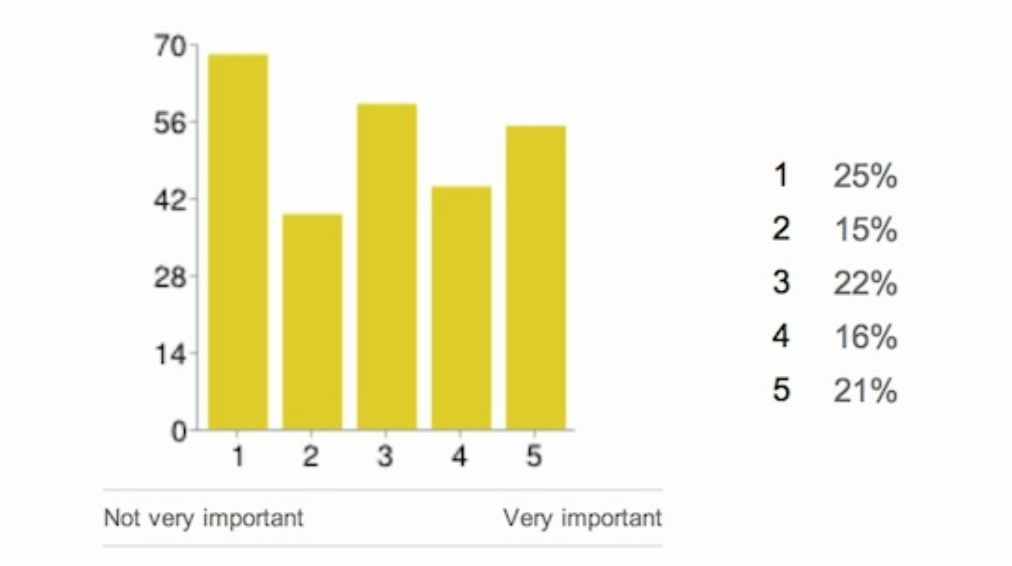
Data attained from DeadSocial's Digital Death Survey in 2014.
4). Do nothing
The final option is not to make any plans and not to inform anyone about what you would like to happen to your Facebook account. When plans are not stated normally Facebook profiles of the deceased remain live and/or they are memorialized by a close friend or family member. By 'doing nothing' you may cause stress on those left behind as they try to decide what they should do with your Facebook account.
In some circumstances legal challenges have been mounted from a deceased user's family to attain access to their Facebook photos, videos and private messages.
Further Social Media End of Life Planning tutorials that you may find of interest
- DeadSocial's '5 steps to sort out your Digital Legacy' Guide (available in English and Welsh)
- Full Twitter End of Life Planning tutorial
- Full Instagram End of Life Planning tutorial
- Full Google+ End of Life Planning tutorial
- Websites & Blogs End of Life Planning tutorial
Downloading your media & data from social networks
- How to download your data from Facebook and pass it on to your next of kin
- How to download your data from Twitter and pass it on to your next of kin
Other tutorials that you may find of interest
- Writing Your Social Media Will (free template)
- Your Mobile Phone, Your Digital Legacy & End of Life Planning
- How to create a memorial video from photos using PowerPoint
- Using iTunes playlists to decide what songs should be played at a funeral
- Sending funeral invitations by email
- What 'Game of Thrones' can teach us about funeral planning
End of Life planning tutorials (general)
- Write a Will
- Write a Social Media Will
- Write an Advance Care Plan
- Securely Storing Your Will
- Tell Someone!
- Passing On Your Passwords
New: BBC Radio 5 Live discuss Facebook's recent Legacy Contact update...
Digital legacy feature on @Radio5live at 2:40:00, comments from @MarieCuriePA & @DeadSocial http://t.co/6yimUypsab https://t.co/yRMqE2EQ5g
— Public Affairs Team (@MarieCuriePA) July 28, 2015Each social network has it’s own rules, regulations and processes when dealing with death.We have provided step by guides and tutorials to help you manage, maintain, transfer information or even delete individual accounts. There isn’t a best way or ‘best practice’ to follow when preparing for death on social media sites. We therefore aim to educate, provide tools to help cater for each individual’s needs.
Support for those left behind
There are a range of different options and ways in which our social networks and digital assets can be managed and distributed once we have gone. If you are recently bereaved you may find out ‘Recently bereaved’ section of value.
Insert (hands image) / Old lady image
Paid for social media legacy and management tools
There are an increasing number of paid for service to help you store, download and manage both your digital media and digital legacy. These services charge a monthly or yearly fee. They tend to fragment and disperse your content further and increase the complexities around backing up your files and passing it over to your next of kin. Many of these can ironically hinder both the management of your digital content and your digital legacy. We are committed to educating and empowering each individual. We do this by a number of ways however transparency and education form a large part of what we do.
Our ‘resources’ highlights different ways in which we can build, manage and maintain your own digital legacy. Our free ‘goodbye’ tool can help you extend your digital legacy further.
Overview
It is important for us all to 'backup' our files. This simply means it is important to make a copy of our files (every so often) and save it in a different location to where they normally reside.
For example if you have a laptop you may save your work files on there, along with media such as personal photos taken on your digital camera and maybe even photos and videos that have be taken on your mobile phone. If your laptop's hard drive became corrupted (broke) these files may be lost forever. Furthermore if there is a password on your laptop and you were to die these files may not be accessible to those left behind.

Over the last three years many different organizations have started to offer 'cloud' storage software. This can be wonderful in certain circumstances . These range from high ongoing costs to files being hard to access by loved ones after you die. The tutorial below highlights how to backup files on an external hard drive
How to backup your files using an external hard drive
 Before you start you will need to buy an external hard drive to back your files up on. You can buy external hard drives from most electronic retailers. If you buy one from a shop you should tell the shop assistant what type of machine you have, a Windows based PC (for Example a Dell, Toshiba, Hewlett Packard etc) or Macintosh.
Before you start you will need to buy an external hard drive to back your files up on. You can buy external hard drives from most electronic retailers. If you buy one from a shop you should tell the shop assistant what type of machine you have, a Windows based PC (for Example a Dell, Toshiba, Hewlett Packard etc) or Macintosh.
We have provided a link to one of many external hard drive for sale on Amazon below. It is compatible for both Mac and Windows operating systems. It has attained good reviews and seems to be sold at a reasonable price.
- To buy in the UK click here:
- To buy in the USA click here (& rest of the world) click here
How to connect your external hard drive
The image below shows how to connect an external hard drive to a computer. In this photo it shows it connected to a laptop. However, if you have a desktop computer or a Macintosh the setup is more or less the same. The cable that connects the hard drive to a computer will be provided with the hard drive. Some external hard drives have an extra power cable that will need to be plugged in in order for it to work. However most new hard drives use a USB cable (as shown below) to both provide its power and to transfer the information on your computer, laptop or Mac

Transferring your files and backing them up
Below are three tutorial videos. You only need to watch the one that is suitable for your laptop or computer's operating system.
The videos have been produced by other third organisations and DeadSocial do not have any affiliation with them. By following the steps in the videos the process becomes easier to carryout.
Backing up your hard drives
- Backup on Macintosh (Macs)
Once you have backed up your files, tell someone. You may also want to consider giving them the hard drive now to ensure that it doesn't get lost.
 Overview
Overview
Deciding which songs to have played at your own funeral can be difficult. It can be even more difficult for the recently bereaved to decide which songs may be suitable. iTunes is the most popular MP3 software in the world. It is also the only MP3 software that works with Apple iPhones and iPads. This simple tutorial highlights how you can use an iTunes playlist to help decide which songs should be played at a funeral.
Using an iTunes '25 most played' playlist to decide which songs should be played at a funeral
To find out the most played songs in the deceased's iTunes library simply follow the three steps below. Once completed you may have a better idea as to which songs would be best suited for an upcoming funeral, celebration of life or wake.
1) Open iTunes on the computer, laptop or mobile phone previously owned by the deceased

or  or
or 
The iTunes icon is likely to be found in the 'Programs' folder if you are using Windows machine or within the 'Applications' folder is you are using a Mac. If you are accessing the playlist through a mobile phone is may be saved in a multitude of different locations or folders.
The icon for the iTunes often includes a musical note within it. Three common examples of how the iTunes logo may appear can be viewed above. Once you have found the application double click on the icon to open up the software.
2) Find the '25 most played' songs
Once you have opened iTunes you should see the ‘Playlists’ category on the lefthand side. In the ‘Playlists’ subcategory you will be able find the ‘Top 25 Most Played’ playlist. This playlist lists the 25 most listened to songs within the account. It also stages states the number of times each song has been listened to by the account owner.

3) Listen to songs within the playlist to find a suitable song
You may want to listen all the songs in the 'Top 25 most played' playlist. This may help you and others to decide which song(s) should feature at a funeral, celebration of life or wake.
Spotify
The process above cannot be applied to Spotify. This is because Spotify do not (at the time of writing) display their users 'most played songs'. They do however allow users to 'star' songs they like. You may want to open Spotify and play the songs that have been 'stared' by the deceased.

*We hope that you found this tutorial of interest and value.
Other funeral tutorials that utilise technology
Technology is playing an increasingly important role in funerals across the globe. You may find some of our funeral-tech tutorials below of interest.
- How to create a memorial video from photos using PowerPoint
- How to display photos & videos at funerals
- Sending funeral invitations by email
- What 'Game of Thrones' can teach us about funeral planning
- Arranging a funeral
- Arrange your own funeral
Overview
By arranging your own funeral you are able to bypass the requirement of a funeral director and in doing so reduce costs. Arranging your own funeral can be a cost effective way to plan your own passing. It can also help to reduce the anxiety for those left behind by reducing the number of emotionally demanding tasks. These may include purchasing your own coffin, headstone etc. A more detailed guide on how to arrange your own funeral can be read here.

"You might think DIY stands for Do It Yourself - when it comes to funerals, we prefer to think of it as Direct It Yourself...!"
(Natural Death Centre Charity)
What to do if you do not want to arrange your own funeral
If you would not like to arrange your own funeral we recommend that you still leave directions as to what you would like to happen at your funeral. Dying Matters have created a very useful guide called My Funeral Wishes. It can be downloaded by clicking here
Have you thought about which songs you would like to have played at your Funeral?

Data attained from the Digital Death Survey 2014
By arranging your own funeral you can help ensure that the songs you loved in life are played for your loved ones when you are gone.
If you have thought about the song(s) that you would like to have played at your funeral have you told anyone?
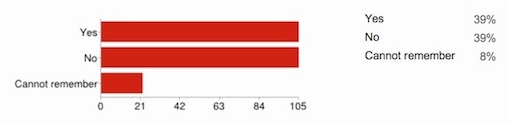
Data attained from the Digital Death Survey 2014
If you are going to be arranging a funeral for a friend or loved one, click here
DIY funeral resources
If you are planning on arranging your own funeral the guides by the Good Funeral Guide and the Natural Death Charity will help you decide how you would like your body disposed of and provide support and information about the logistics and laws around arranging your own funeral etc.
- The Good Funeral Guide's 'Do it all yourself guide'
- Natural Death Charity's 'Family led and DIY Funeral guide'
- DeadSocial's 'Resources' provides guides and tutorials to help us prepare for death and our own funeral digitially.
- Funeral Financial support in the UK
- Funeral Financial support in the USA
- Keeping your important documents (funeral wishes, your will etc) in a safe place guide
Overview
In 2012 the national median (average) cost of a funeral for 2012 was $7,045. If a vault is included (something that is typically required by a cemetery) the median cost is $8,343. The average cost of a funeral now, however, is estimated to cost be between $8000 and $10,000. For a more detailed breakdown of how these costs are allocated in the USA click here

Financial support in the USA
There are a number of ways to attain funeral financial support in the USA.The criteria and amount available for financial support largely varies from state to state. Other funds are available for veterans, members of religious faiths and those who suffered with specific health conditions.
Overview
For the 11th year in a row, the average cost of a funeral in the UK rose and now stands at £3,693. That puts the combined average cost of a burial and cremation funeral, almost 3% up on last year and a staggering 88% up on a decade ago. If things carry on like this, by 2020 the average cost of a funeral could have risen to as much as £4,620. (Cost of Dying Report, SunLife 2015).
A category breakdown of what to do ‘when someone dies’ can be read here:
Basic funeral cost

Basic funeral cost (broken down by region)
Inheritance tax tool
Macmillan’s inheritance tax tool provides an estimate on the amount of tax that the taxman will request based on your savings and the value of your estate. This is really easy to understand can be used here.
Macmillan also provide further financial support and resources for those affected by Cancer at http://finance.macmillan.org.uk
Social fund
You may be entitled to receive financial assistance for up to £700 (along with some further additional money to help cover burial or cremation fees) from the UK government’s social fund. This is granted for those in the UK on low incomes. To do so you must make a claim within three months from the date of the deceased’s death. To be eligible you usually need to be claiming benefits due to low income. This might be Housing Benefits, Income Support, Disability allowance etc. The Social Fund will only recover it’s payments from the deceased's estate if the funds are available to do so. More information can be found at: https://www.gov.uk/funeral-payments
Macmillan grant for Cancer
"A Macmillan grant is a one-off payment for adults, young people or children with cancer, to cover a wide range of practical needs. This can include things such as heating bills, extra clothing, or a much needed break. Every week over 600 people receive a grant from Macmillan Cancer Support". http://www.macmillan.org.uk/HowWeCanHelp/FinancialSupport/MacmillanGrants.aspx
Child Funeral Charity
Child Funeral Charity (CFC) assists families financially in England and Wales who have to arrange a funeral for a baby or child aged 16 or under. Financial support is limited to a maximum of £700 per application. More information can be found at: http://childfuneralcharity.org.uk
Overview
We work are dedicated in raising awareness around digital end of life planning and digital legacy issues. We have been featured on multiple TV channels, radio stations, newspapers and publications across the globe.
If you are interested in finding out more about DeadSocial please get in touch
TV covereage includes NBC, BBC, Fox News and HTB,
Click on any of the logos below to read about what has been written about us:

Overview
A lot of our time and engery is spent raising awareness over the importance of preparing for death from a digital technological perspective. We do this both on and offline through as many mediums as possible.
National Awareness
We are actively engaged with the UK media to help to ensure that all areas surrounding digital death and digital legacy are spoken about and addressed.

Global Awareness
We are dedicated for in raising awareness across the globe and in doing so helping us all to have our end of life wishes met both in the virtual and real world. We have been featured in a range of TV programmes, radio, newspapers and online online publications across the globe. If you would like to read what has been said about us in your native language click on the relevant link below:
- Arabic - CNN Arabic / آخر الأخبار السياسية ...
- Azerbaijani - Publika
- Chinese - NOWnews 今日新聞
- Czech - Hospodářské noviny (IHNED.cz)
- Danish - Jyllands-Posten
- Dutch - De Morgan
- English - The Guardian
- French - PresseCitron
- German - Die Presse
- Hebrew - The Marker / אתר חדשות כלכלה ונתוני בורסה ...
- Japanese - ReadWrite日本版:最先端のWEB ...
- Pakistan - Haramari Web
- Polish - Wyborczyborcz
- Portuguese - Poracaso
- Romanian - Romania Libera
- Russian - НТВ / Новости, видео, передачи телеканала НТВ ...
- Spanish - CNN
- Swedish - SvD | Sveriges kvalitetssajt för nyheter
- Thai - MThai
- Vietnamese - The Gioi Vietnam
Local Community Awareness
We engage with the national and local community though a range of events that we host and participate in. We often partner and support both local and national organisations with fundraising and awareness campaigns. These range from helping to raise money and awareness for Brompton Cemetery by forging a media partnership and launching the Adopt a Grave initiative to taking over a Pop-Up for seven days and programming in a range of events, workshops and speakers in order to help promote Dying Matters Awareness Week.
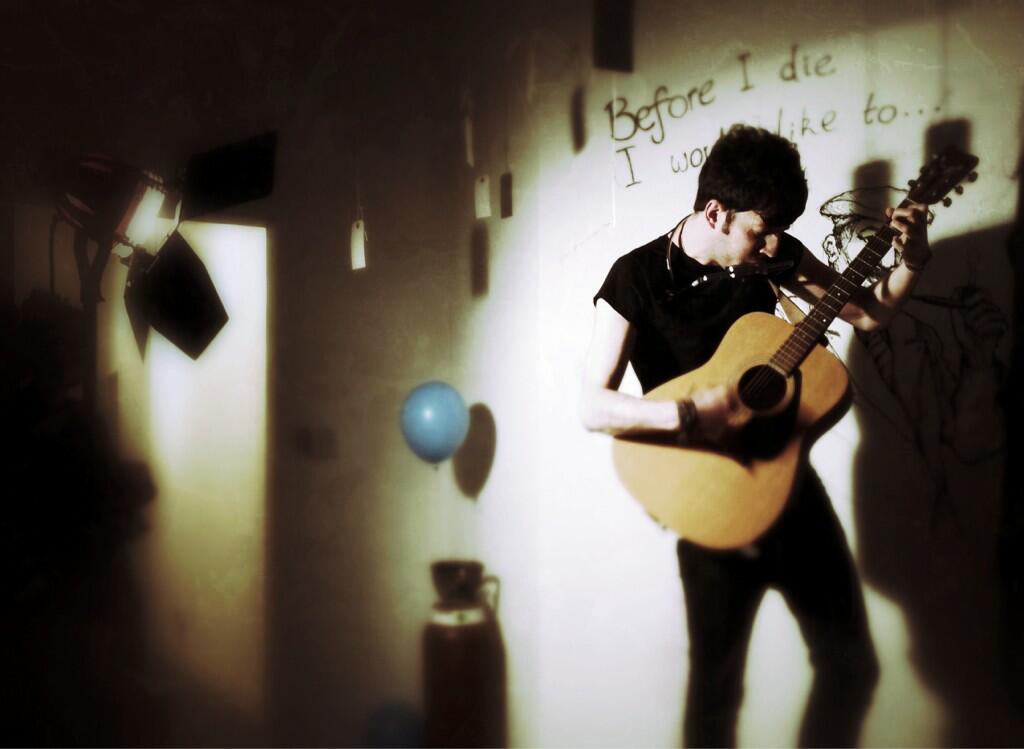
- Facebook photo album of photos from the 2014 Pop-Up shop can be found here.
- More information about the Pop-Up Shops can be found here
Healthcare and End of Life Professional Awareness
We have consulted and provided support for a range of charities and not for profit organisations on the subjects of death, digital death and digital legacy. We also have given seminars to healthcare and end of life professionals at events ranging from the Macmillan Primary Care Conference and Health 2.0 Europe to The Ideal Death Show and at the Centre for Death & Society (Bath University). A list of our upcoming speaking engagements can be found here.

DeadSocial's virtual seminar at the Transition in Palliative Care Conference, Tŷ Hafan Children's Hospice
We will soon open a new forum / group specifically for Carers, healthcare professionals and end of life professionals to discuss all maters that relate to proving digital death, digital legacy and technology support for patients and the general public. To view our healthcare professional and carers section click here.
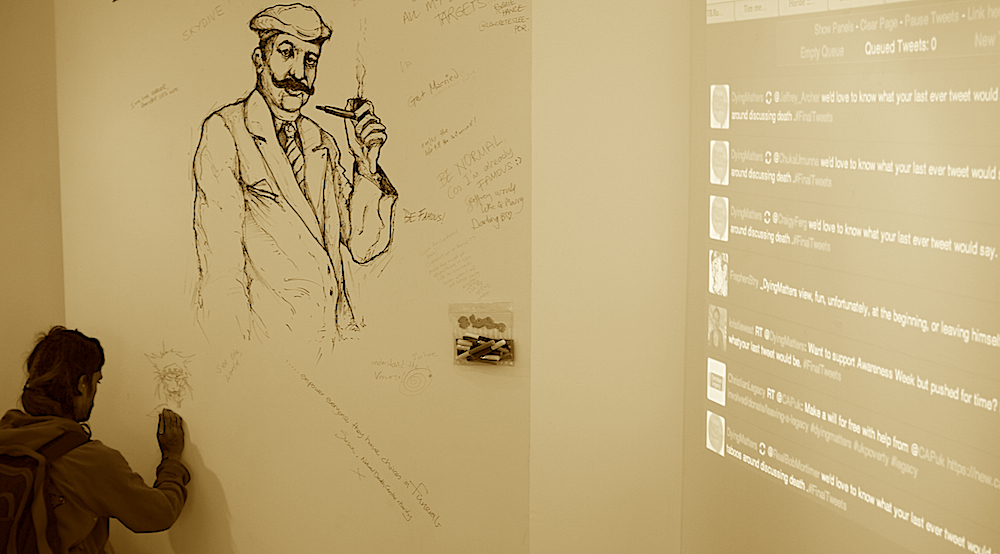
DeadSocial's Before I Die...graffiti wall & Twitter Hashtag wall, London
To attain an overview of our work and ongoing campaigning click here.
We are currently working day and night in order to ensure that the new version of DeadSocial is as good as it possibly can be. It will all be revealed at Dying Matters 'Day of the Dead Conference 2014' on the 3rd November. We do however do leave our office in Camden, London to speak at industry and public events in order to highlight the importance of death and preparing to help ensure our wishes are met whilst making it easier for those left behind

Speaking about digital death and digital legacy
If you are able to attend any of the events that I am speaking at below (please let us know:
• Ideal Death Show (6th September) - The Beeches, Bournville (Birmingham) More information here
• London Month of the Dead (26th October) - Kensal Green Cemetery Dissenters’ Chapel Kensal Green Cemetery Chapel, London More information here
• Dying Matters Day of the Dead Conference (3rd November) - Institute of Latin American Studies, University of London More information coming soon
• Health 2.0 Europe (11th November) - The Mermaid Conference Centre, London e More information coming soon
• Macmillan Primary Care Conference (Thursday 27th November) Hilton, Gatwick Airport, West Sussex More information coming soon
• Digital Legacy Conference – More information coming soon